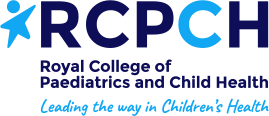Saving this page to a PDF file.
Chrome
Step 1: Click the "Print this page" button. Alternatively, press Ctrl + P (on Mac, use Cmd + P)
Step 2: In the resulting pop-up window, click the Down Arrow to the right of Destination and select Save As PDF in the drop-down menu. You can also optionally choose to hide 'Headers and Footers' with a checkbox.
IE/Edge
Step 1: Click the "Print this page" button. Alternatively, press Ctrl + P (on Mac, use Cmd + P)
Step 2: On the following dialog, under Printer, choose 'Microsoft Print to PDF'
Click 'Print' and you have saved your webpage to a PDF file.
SEND (Special Educational Needs and Disability)
A child or young person has special educational needs and disabilities if they have a learning difficulty and/or a disability that means they need special health and education support, we shorten this to SEND.
The SEND Code of Practice 2014 and the Children and Families Act 2014 gives guidance to health and social care, education and local authorities to make sure that children and young people with SEND are properly supported.