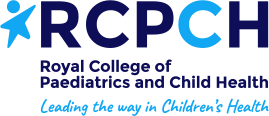Saving this page to a PDF file.
Chrome
Step 1: Click the "Print this page" button. Alternatively, press Ctrl + P (on Mac, use Cmd + P)
Step 2: In the resulting pop-up window, click the Down Arrow to the right of Destination and select Save As PDF in the drop-down menu. You can also optionally choose to hide 'Headers and Footers' with a checkbox.
IE/Edge
Step 1: Click the "Print this page" button. Alternatively, press Ctrl + P (on Mac, use Cmd + P)
Step 2: On the following dialog, under Printer, choose 'Microsoft Print to PDF'
Click 'Print' and you have saved your webpage to a PDF file.
Staff Hub
The SY Healthier Together Staff Hub is a new space for health and social care professionals from around South Yorkshire to share good practices, discover new resources, find events and training sessions to attend, amongst many other things.
Log in
You will require log in to access the Staff Hub.
Please allow 2 working days to be signed up.