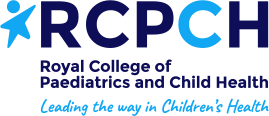Saving this page to a PDF file.
Chrome
Step 1: Click the "Print this page" button. Alternatively, press Ctrl + P (on Mac, use Cmd + P)
Step 2: In the resulting pop-up window, click the Down Arrow to the right of Destination and select Save As PDF in the drop-down menu. You can also optionally choose to hide 'Headers and Footers' with a checkbox.
IE/Edge
Step 1: Click the "Print this page" button. Alternatively, press Ctrl + P (on Mac, use Cmd + P)
Step 2: On the following dialog, under Printer, choose 'Microsoft Print to PDF'
Click 'Print' and you have saved your webpage to a PDF file.
Sheffield
Sheffield has a number of foodbanks.
Sheffield Food Bank directory
In many cases, you will need a third-party who is already supporting you (such as a GP, Social Worker, or tenancy support worker) to make arrangements on your behalf to access a food bank.
If you don't know who to turn to for help, please think about contacting Sheffield Citizens Advice
or calling 0808 278 7820
They can offer support with the issue(s) that is causing your food crisis.