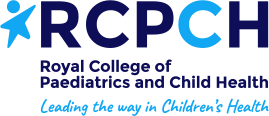Saving this page to a PDF file.
Chrome
Step 1: Click the "Print this page" button. Alternatively, press Ctrl + P (on Mac, use Cmd + P)
Step 2: In the resulting pop-up window, click the Down Arrow to the right of Destination and select Save As PDF in the drop-down menu. You can also optionally choose to hide 'Headers and Footers' with a checkbox.
IE/Edge
Step 1: Click the "Print this page" button. Alternatively, press Ctrl + P (on Mac, use Cmd + P)
Step 2: On the following dialog, under Printer, choose 'Microsoft Print to PDF'
Click 'Print' and you have saved your webpage to a PDF file.
Food Banks
If you need a little extra help with groceries, food banks are here for you. Each council area has its own way of doing things, but no matter where you are, you'll need to get a referral from local agencies like schools, doctors, or social services. To find out the specific steps for your area, just click on the link that matches where you live. Remember, lots of families are feeling the squeeze from the cost of living these days, so reaching out for a bit of help is nothing to feel uneasy about—it's a smart step for taking care of yourself and your loved ones. Let's get you the support you need.