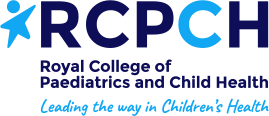Parental Controls
Set up parental controls on their devices to help monitor and control their online activity. Children need boundaries to grow into respectful, confident, and productive adults. Limits provide safety and structure while also allowing them the freedom to explore, make mistakes, and develop independence. The boundaries we set help children learn self-discipline and how to set limits for themselves.
Screen Time
In today's digital world, children need help managing their online and offline time. Some boundaries are non-negotiable, especially concerning safety, while others can be more flexible, such as setting different screen time limits during exams versus school holidays
In addition to setting boundaries, implementing parental controls can further support your child's online safety. Parental controls are tools and settings that allow you to monitor and manage your child's online activities. They can help create a safer digital environment by filtering inappropriate content, limiting screen time, and monitoring online interactions.
Key Tips to use parental controls
Educate Yourself
Take the time to learn about the various parental control options available on different devices and platforms. Familiarizing yourself with these tools will enable you to select and implement the ones that best suit your child's needs.
Set Age-Appropriate Restrictions
Adjust the settings to match your child's age and maturity level. This includes blocking or filtering content that may not be suitable for younger children and gradually granting more autonomy as they grow older.
Monitor Online Activity
Regularly check your child's browsing history, social media accounts, and other online activities. While respecting their privacy, it is important to stay aware of their online interactions and intervene if necessary.
Check In
Remember, while parental controls can be effective in enhancing online safety, they are not a substitute for open communication and regular discussions about responsible digital behavior. Encourage your child to approach you with any questions, concerns, or incidents they encounter online. By combining boundaries, parental controls, and open dialogue, you can empower your child to navigate the digital world safely and confidently.
Manage Screen Time
Use parental controls to set appropriate screen time limits for your child. This helps prevent excessive device use and encourages a healthy balance between online and offline activities.
Enable Safe Search
Enable safe search filters on search engines to ensure that your child receives age-appropriate search results and is protected from explicit or harmful content.
Stay Updated
Keep abreast of the latest developments in online safety, as well as any updates or new features in the parental control tools you are using. This will enable you to adapt and optimize these controls as needed.